RG Game
A very interesting game
1.Open the browser on your phone, and enter the URL : https://www.happyrg.com, and click the "Download on the App Store"
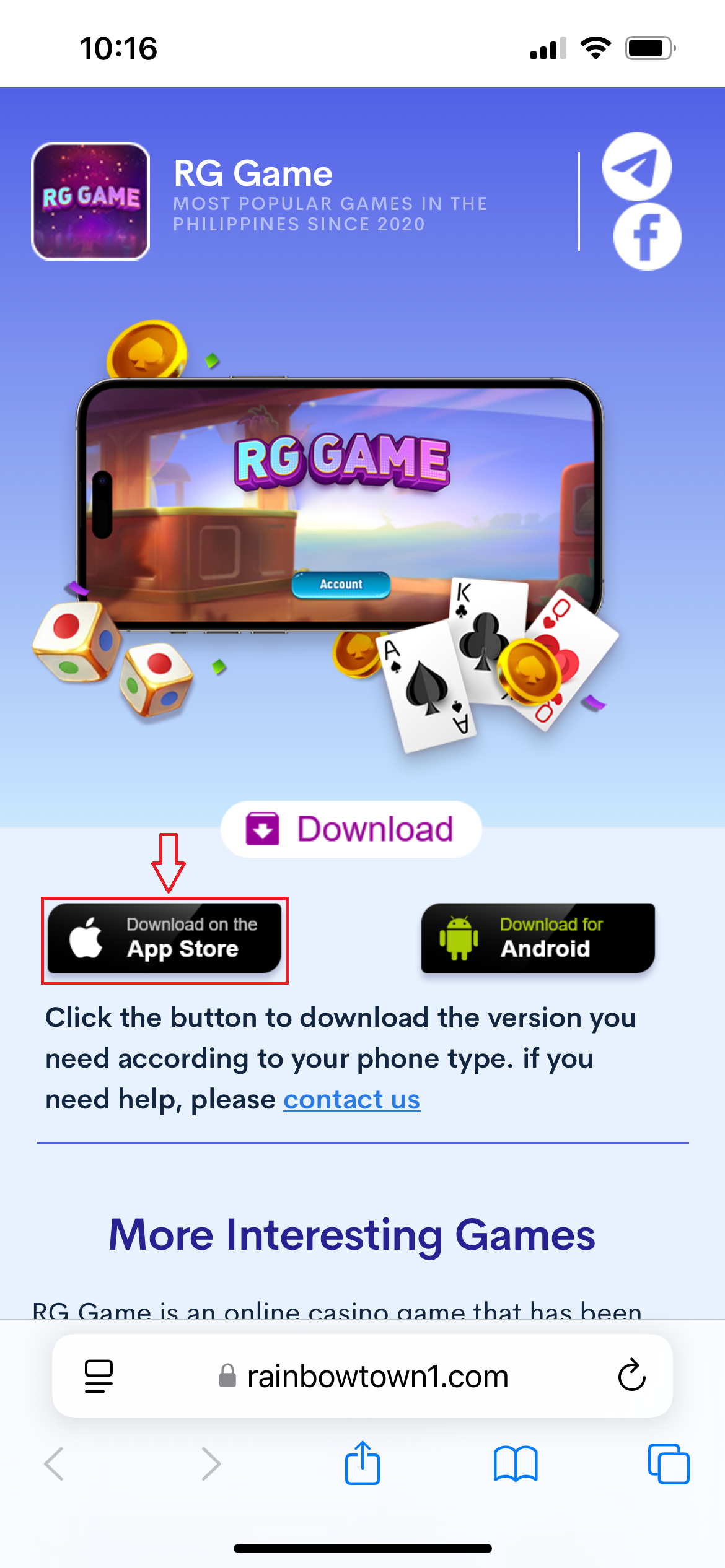
2.Click the "click here to download manually"

3.Read the content in the pop-up window and click ok
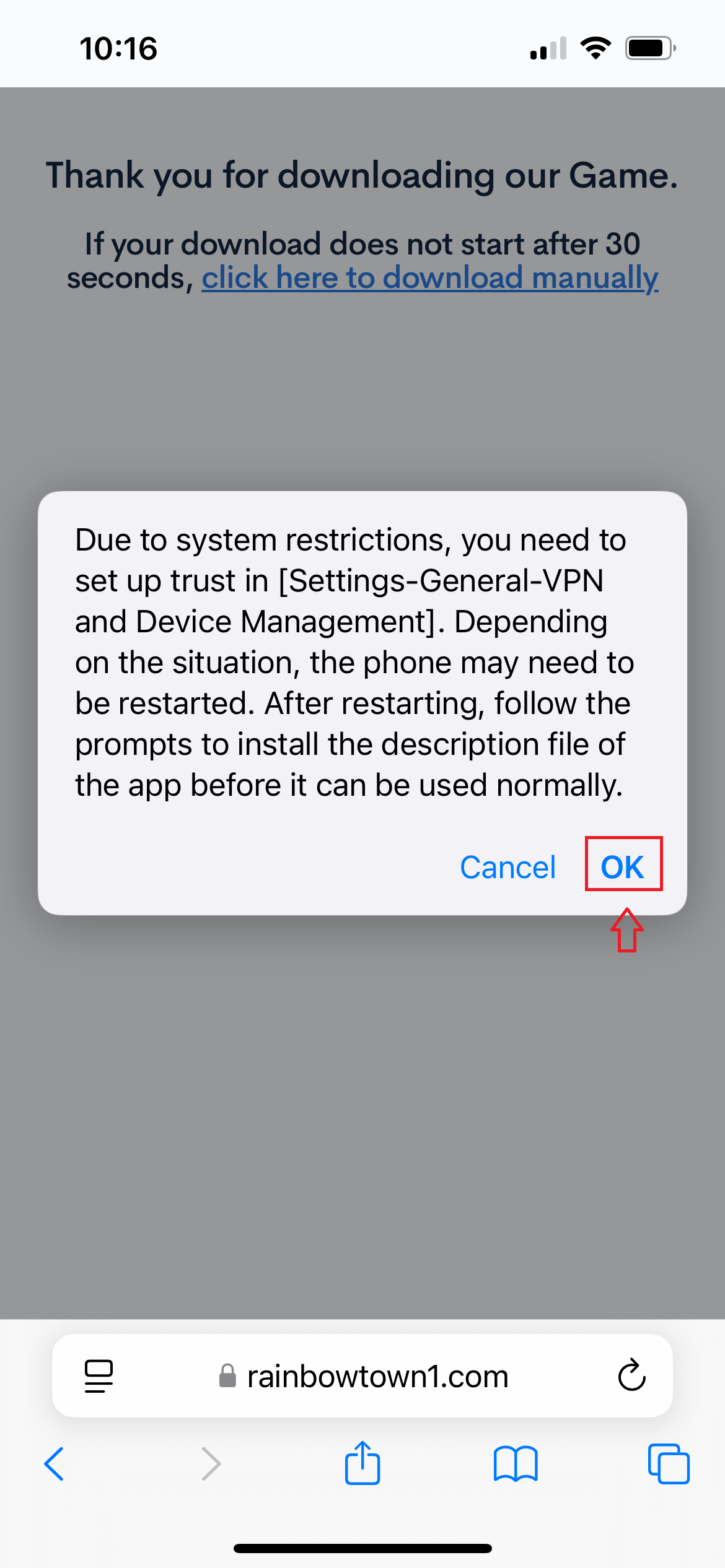
4.Click "install" in the page, and Click the "Open"
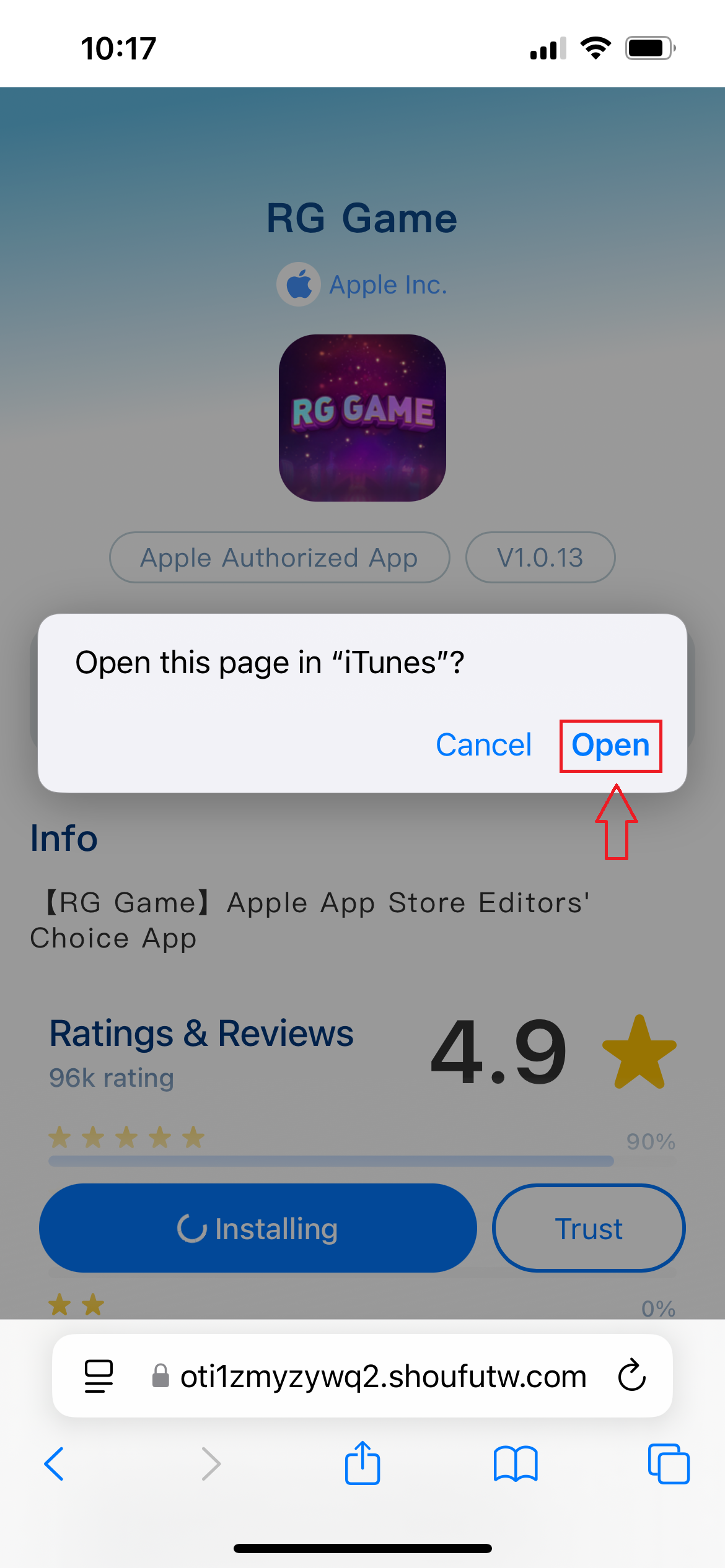
5.Click "install" in the pop-up window
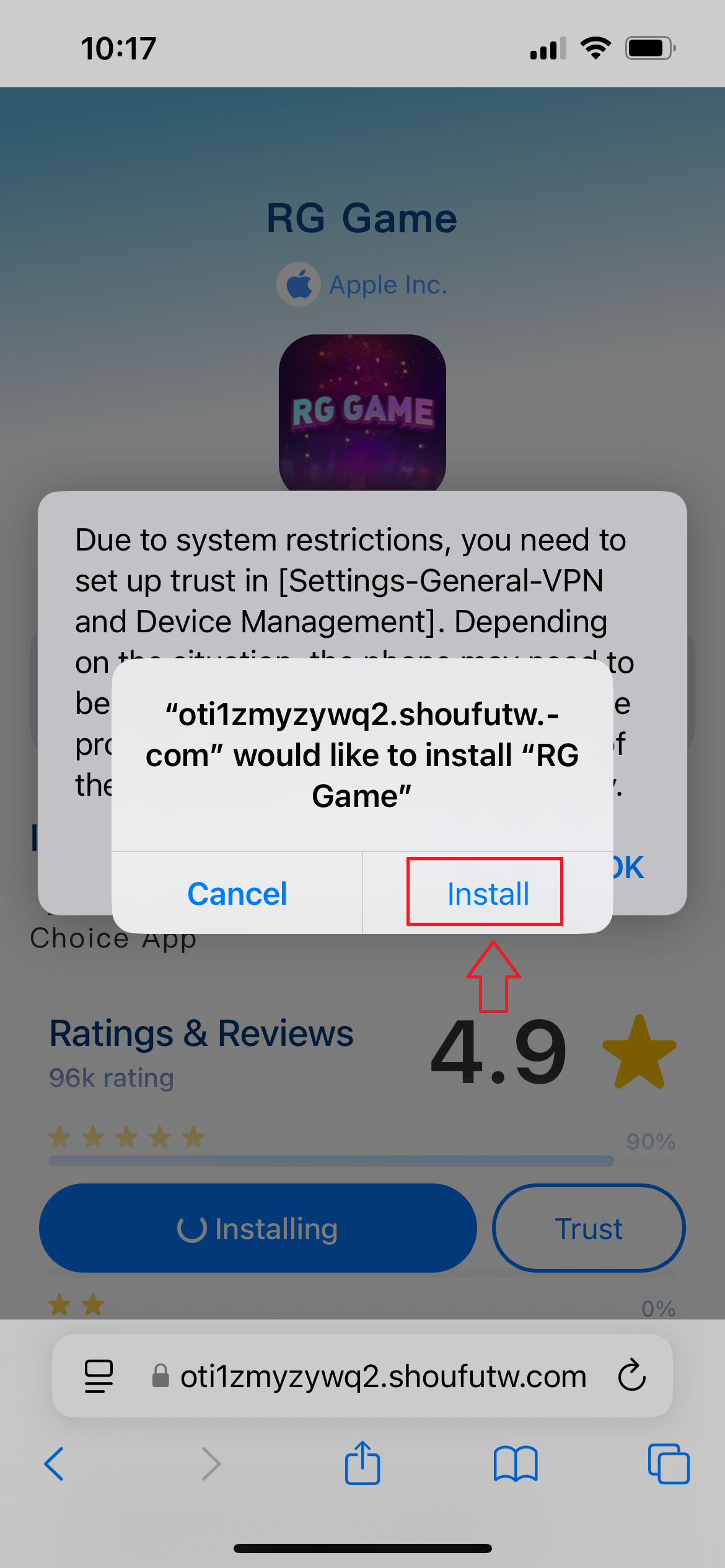
6.Once completed, you must follow the steps below to set up trust before you can use it normally
- Return to your Phone's homescreen and open the iOS system settings
- Open Settings--general--VPN & Device Management
- Find the app you just installed and tap Trust
- Return to your Phone's homescreen and open the iOS system settings
- Open Settings--general--VPN & Device Management
- Find the app you just installed and tap Trust
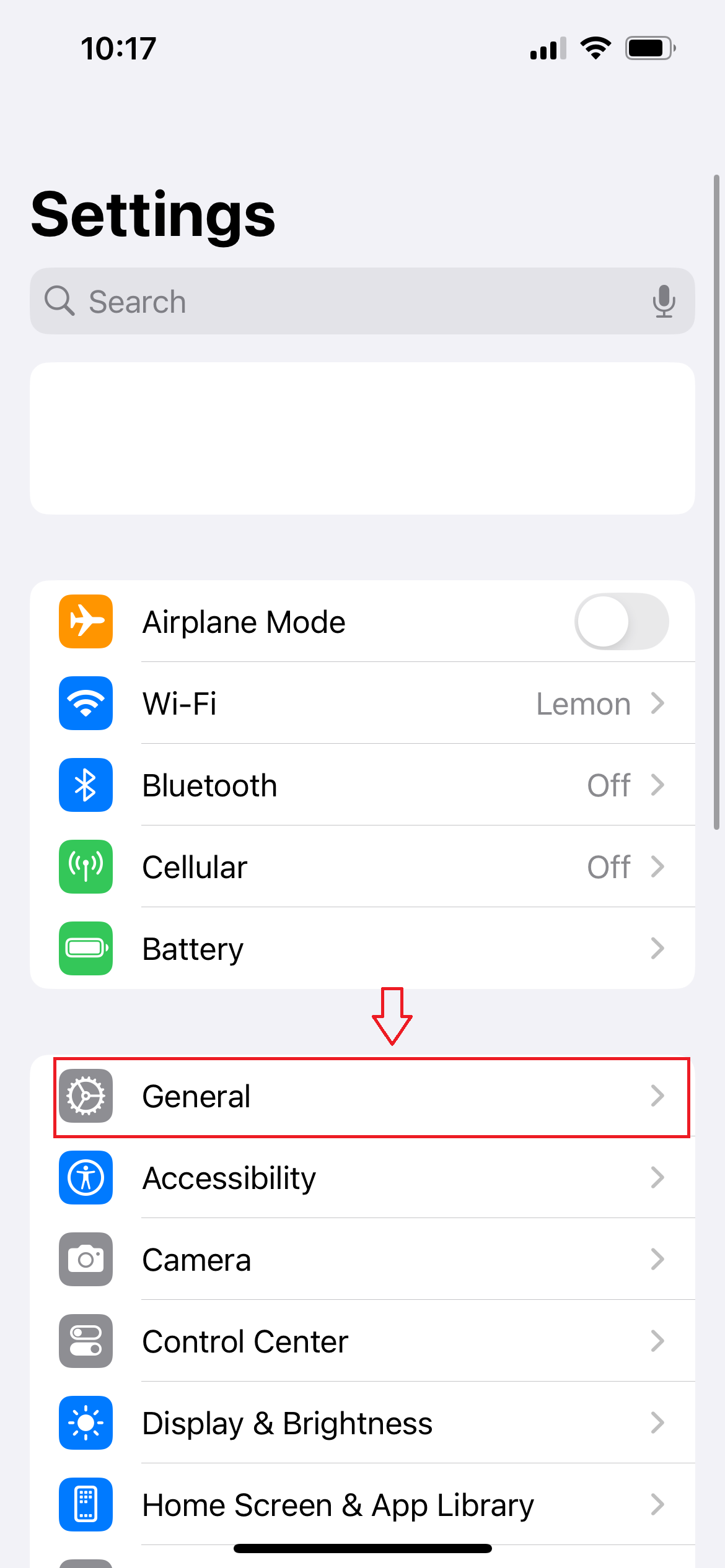
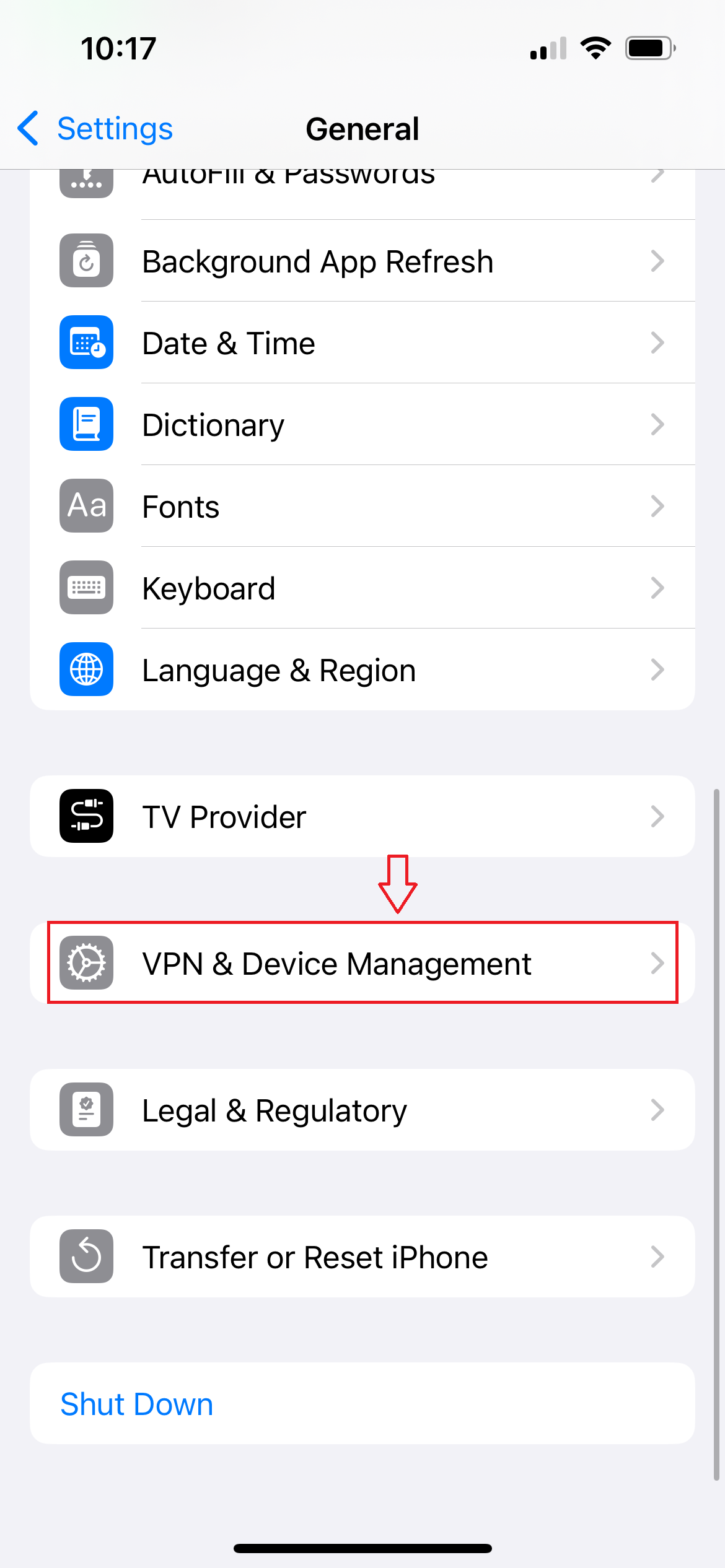
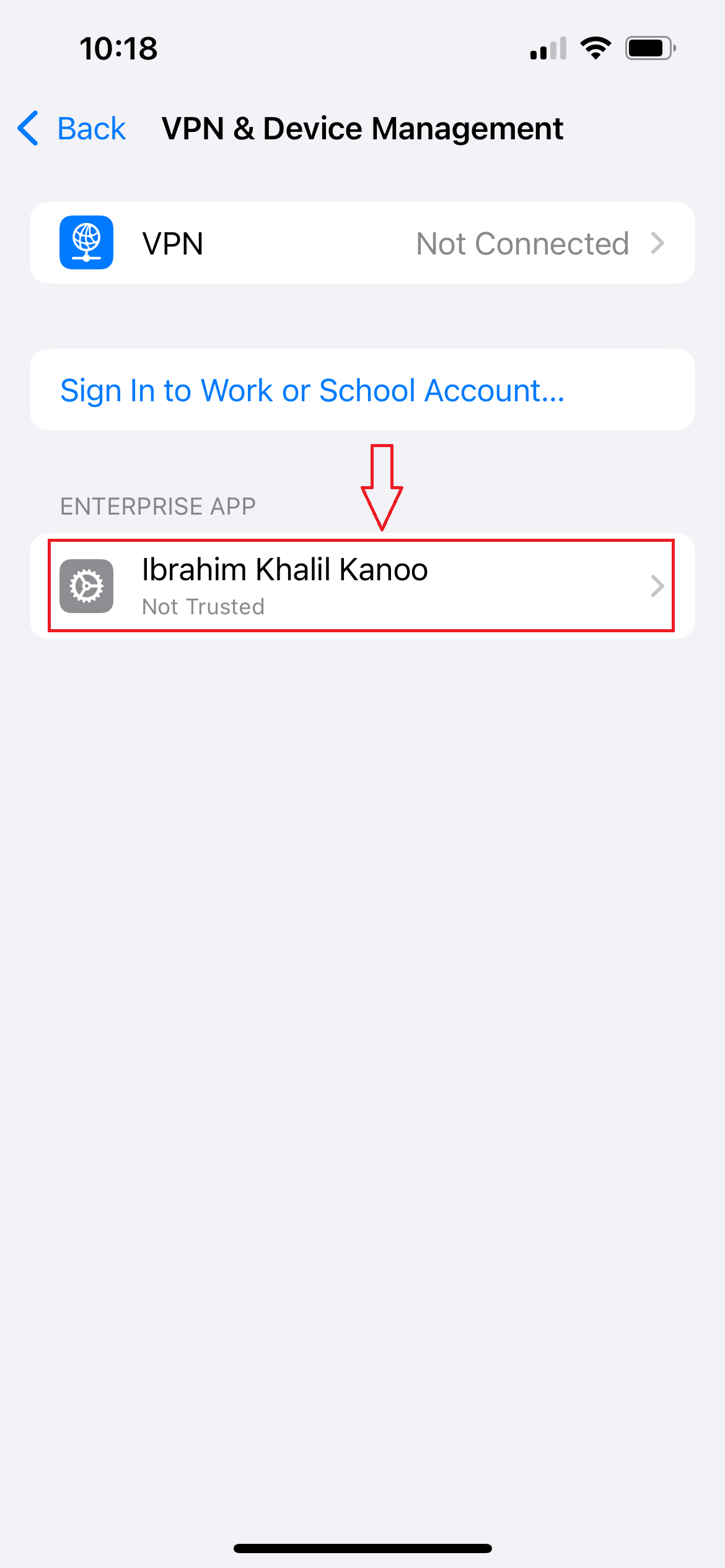
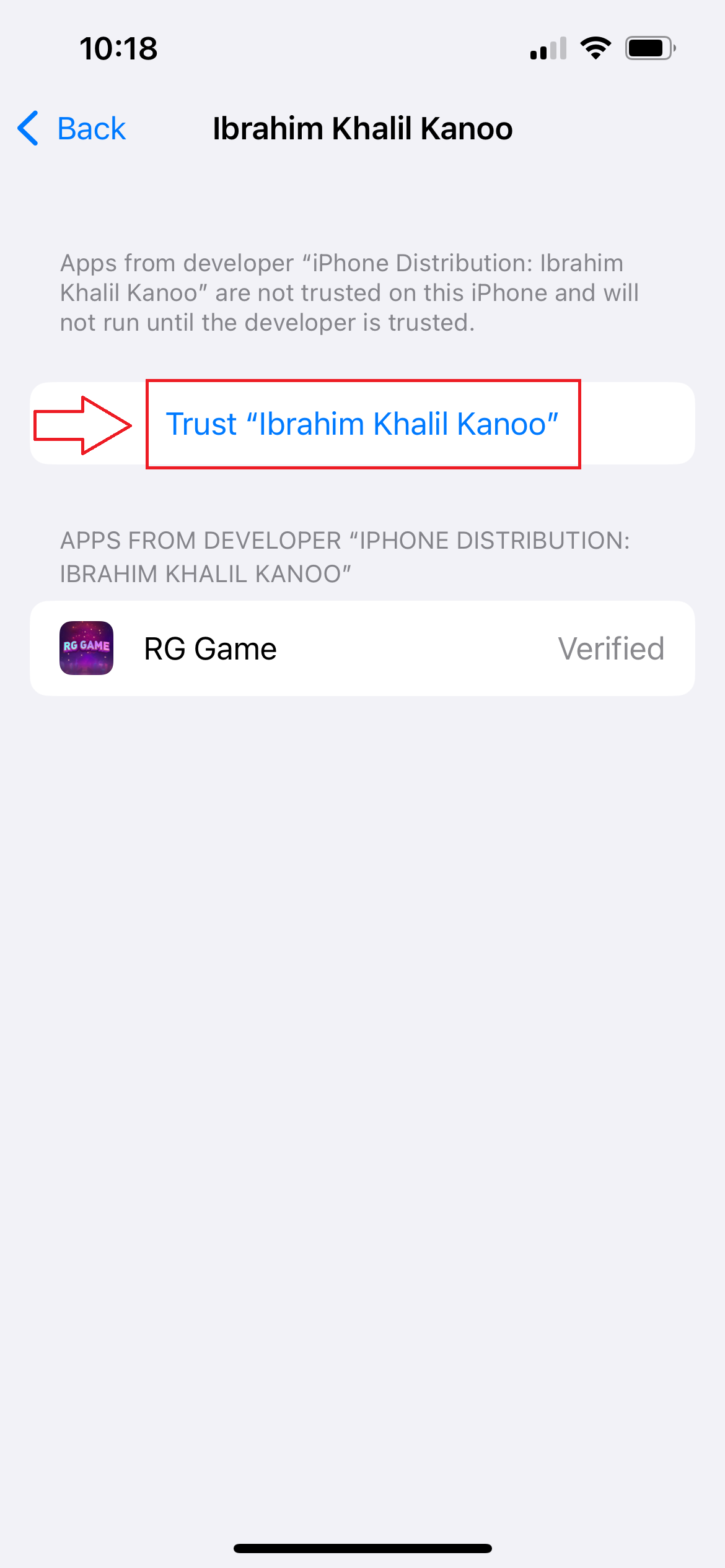
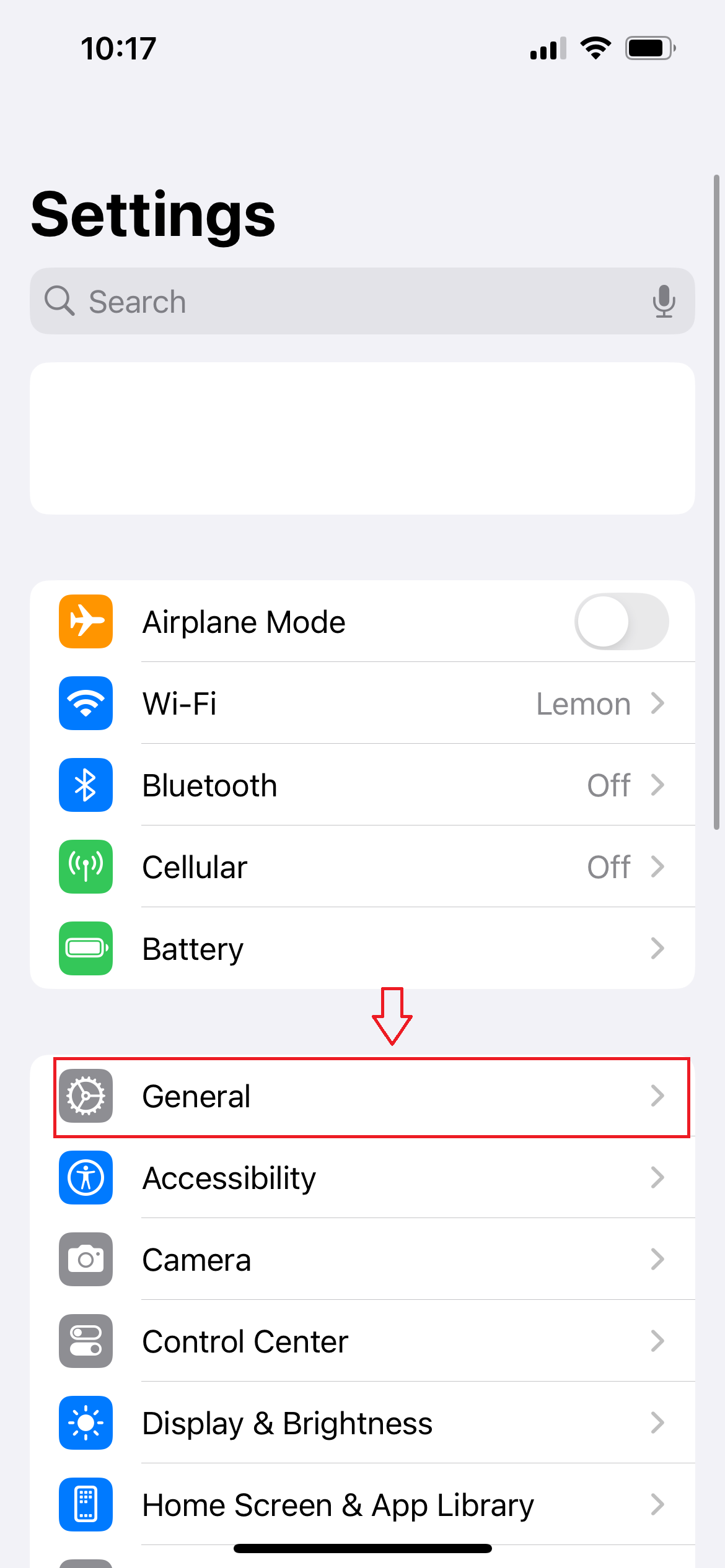
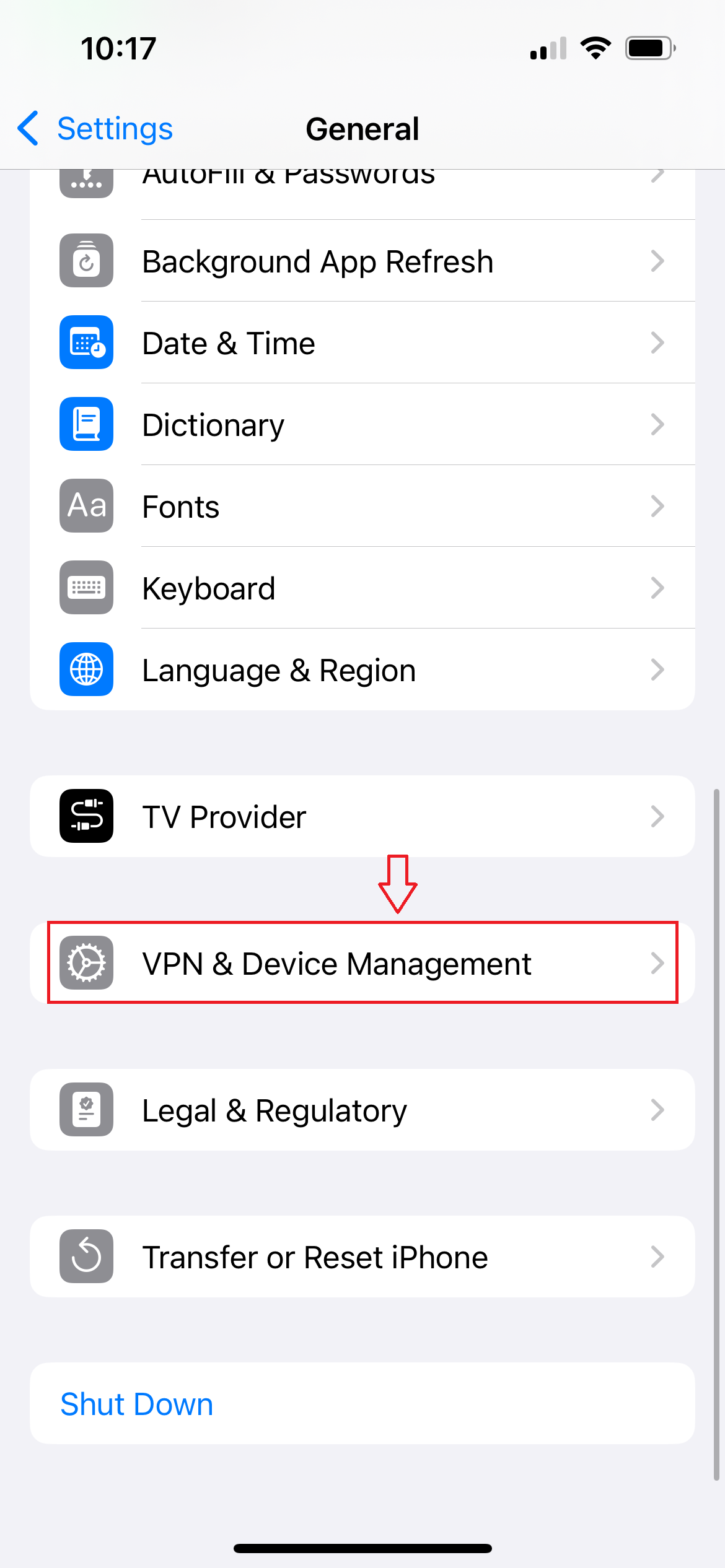
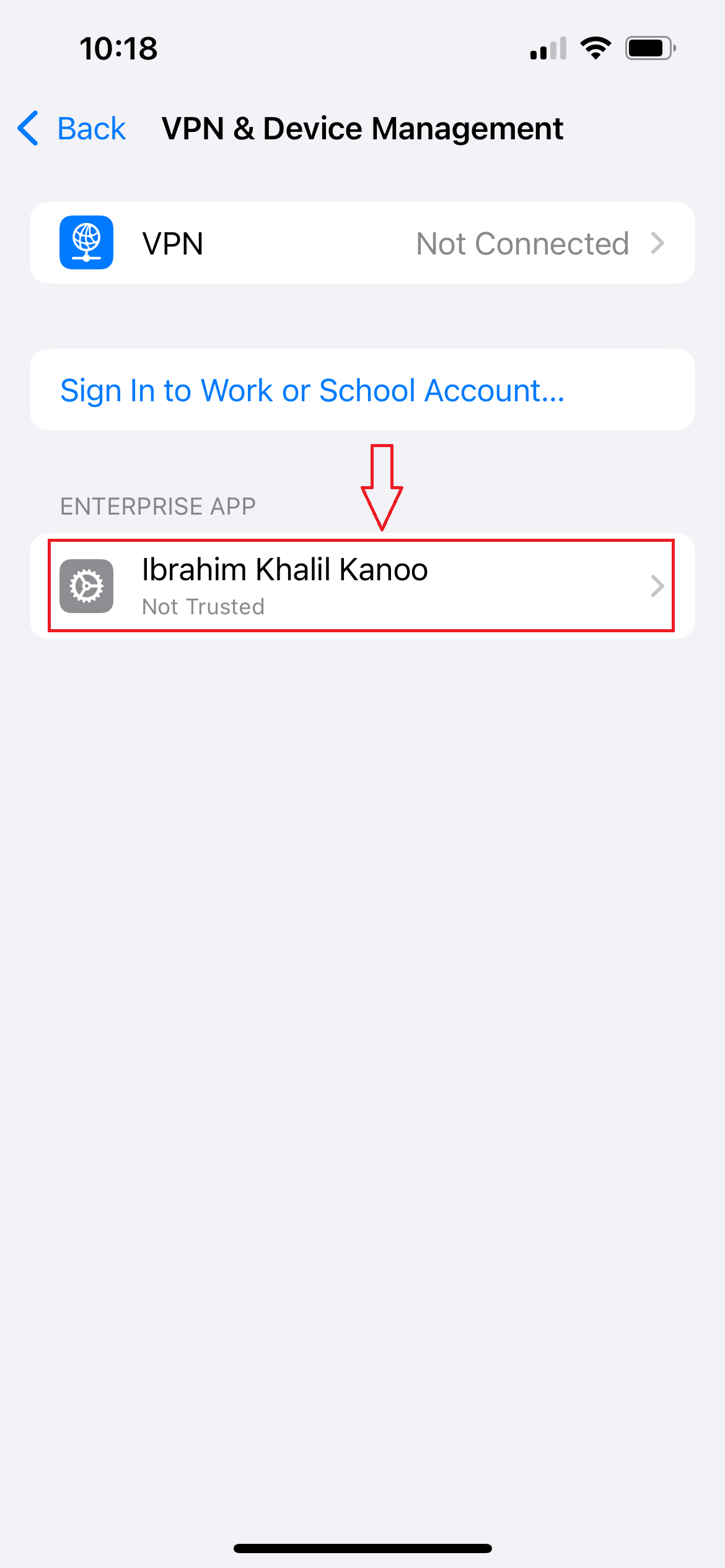
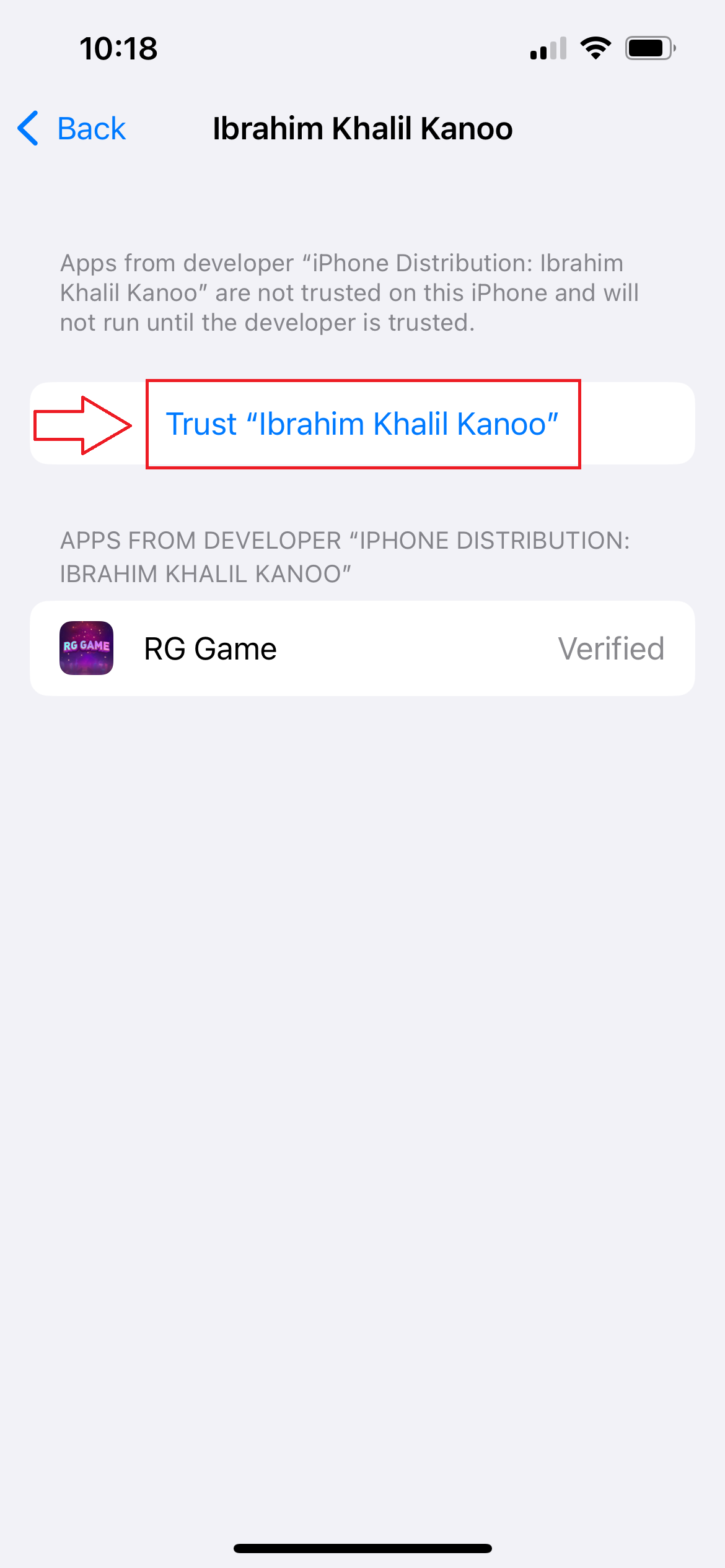
7.Click "Allow & Restart" in the pop-up window
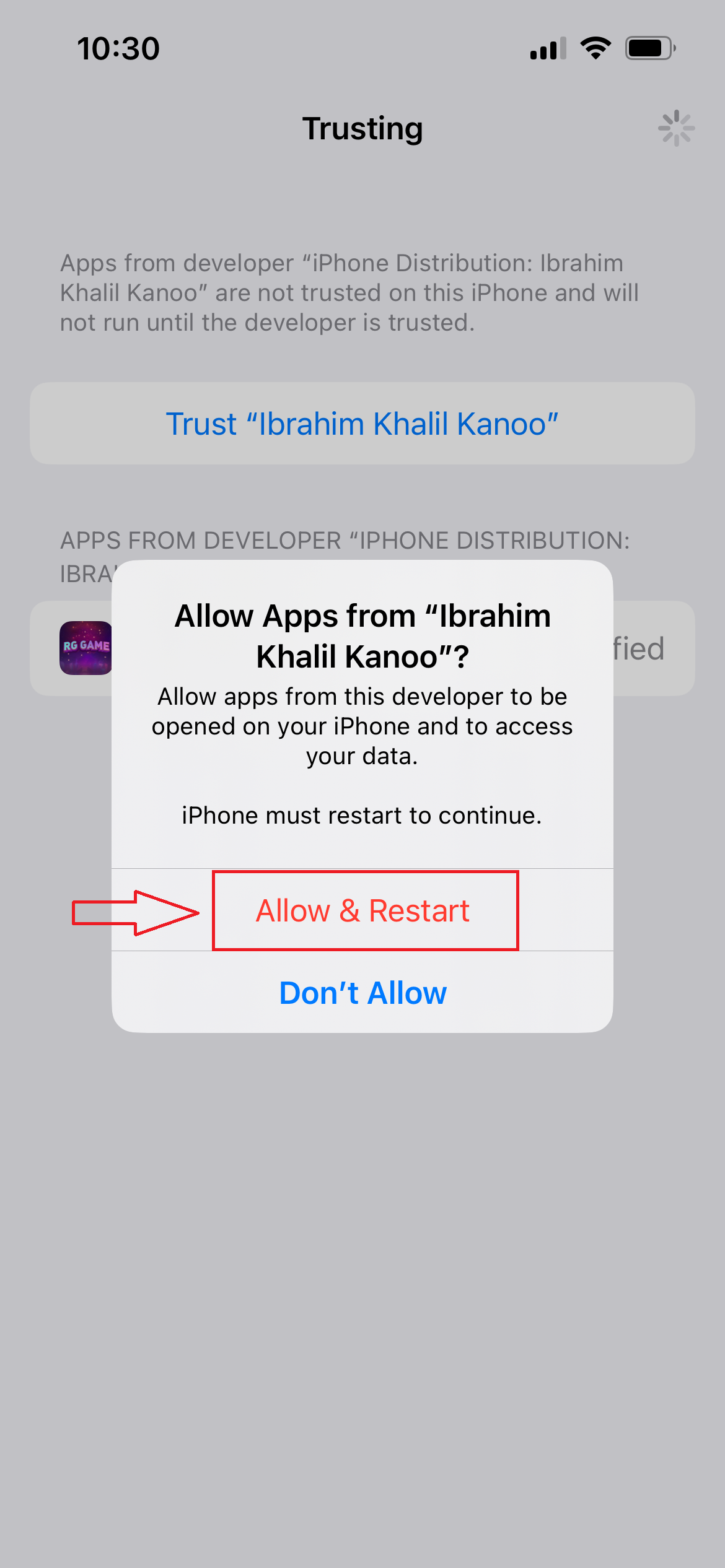
8.After the phone restarts, follow the on-screen prompts, swipe up to continue, and click “Install Profile”, and you will see the app icon on the phone desktop.
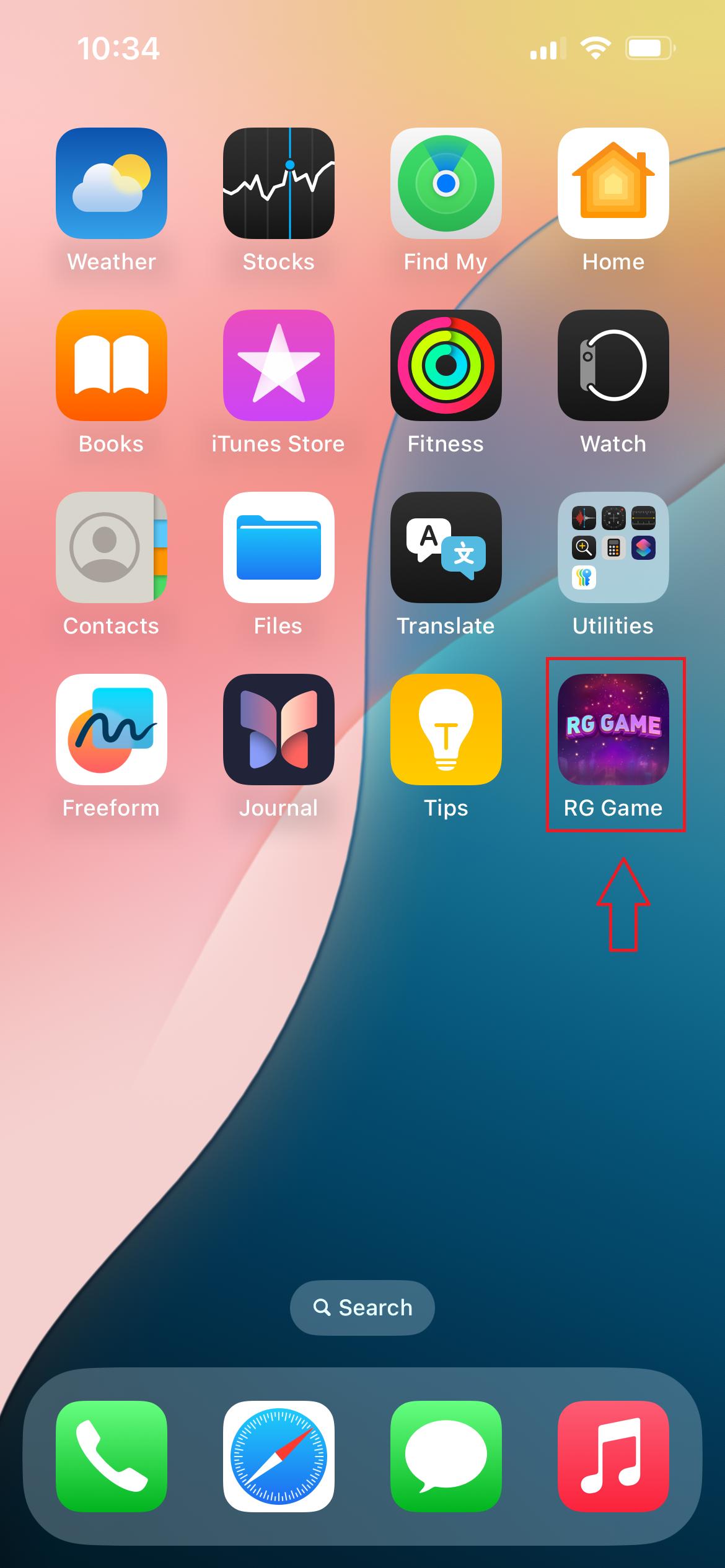
9.Click the app icon to start the RGGame
